Searching for a Mixture
To search for a mixture:
-
From the Workbench, select
 > Mixture. The Mixture Search window appears.
> Mixture. The Mixture Search window appears. -
In the Trade Name field, enter % followed by an ingredient in the mixture.
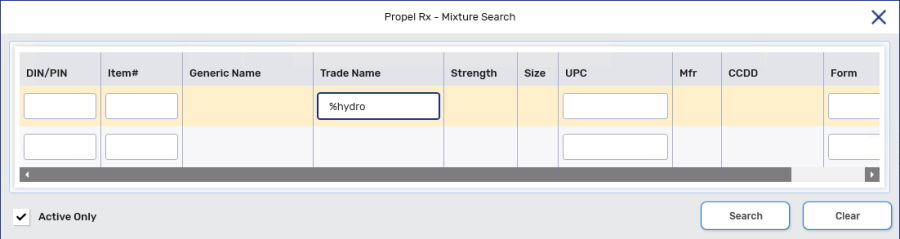
-
Select Search.

If there are no matching results and the message No Record Found displays, either check the information entered in the search parameters or create a new Mixture Folder. For more information, see Creating a Mixture.
-
Select the mixture.
-
Select OK. The Mixture Folder opens.